Introduction
The SELECT command is one of the most fundamental and commonly used commands in SQL.
It is primarily used to retrieve data from one or more database tables.
Sample data: DVD Rental
The website PostgresTutorial has prepared
a sample database for learning purposes. You can use this
Link to download
the .zip file of this sample database. In addition,
to load this database into PostgreSQL, you can use the
instruction
provided by its website.
The following image displays the ER-Diagram of this sample database.
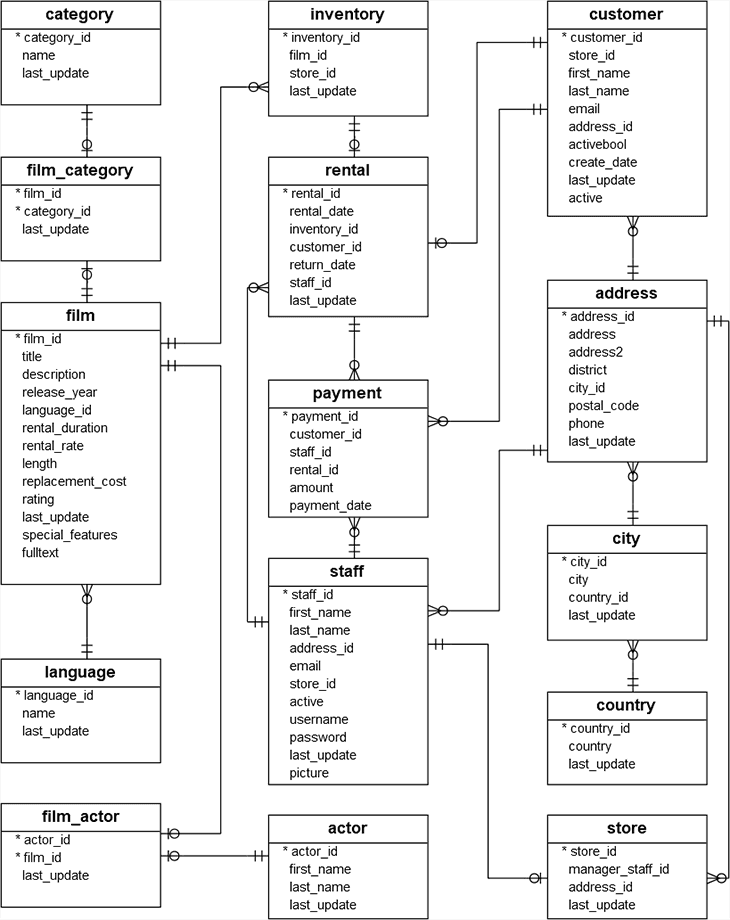
Import with pgAdmin
The mentioned dataset can be used in PostgreSQL. To use this dataset, first, you
can set up an environment, as described in the post about
PostgreSQL and pgAdmin with docker-compose.
Following the steps shown in the figure below, a .tar file can be restored:
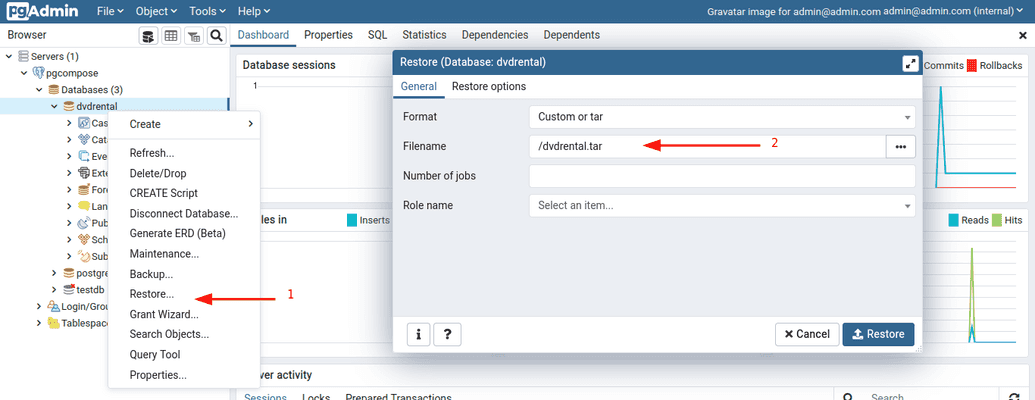
if you follow the steps correctly, a prompt as shown in the following figure will be displayed:
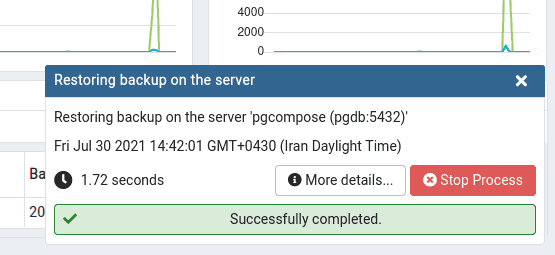
Working with various data structures
Some commonly used data types in SQL:
-
Numeric Data Types:
INTorINTEGER: Represents integer values.FLOATorREAL: Represents floating-point numbers.DECIMAL(p, s)orNUMERIC(p, s): Represents fixed-point numbers with a specified precision (p) and scale (s).DOUBLE PRECISION: Represents double-precision floating-point numbers.
-
Character String Data Types:
CHAR(n): Represents a fixed-length string of lengthn.VARCHAR(n): Represents a variable-length string with a maximum length ofn.TEXT: Represents variable-length character data of any length.
-
Boolean Data Type:
BOOLEANorBOOL: Represents boolean values (TRUEorFALSE).
-
Date and Time Data Types:
DATE: Represents a date value.TIME: Represents a time value.TIMESTAMP: Represents a date and time value.INTERVAL: Represents a duration or time interval.
-
Binary Data Types:
BINARY(n): Represents a fixed-length binary string of lengthn.VARBINARY(n): Represents a variable-length binary string with a maximum length ofn.BLOB: Represents binary data of variable length.
-
Other Data Types:
ENUM: Represents a set of predefined values.UUID: Represents a universally unique identifier.JSON: Represents JSON (JavaScript Object Notation) data.XML: Represents XML data.ARRAY: Represents an array or list of values.
Date and Time Data Types
To obtain a list of days from a specific date to the current date, we can use the following query:
SELECT
CURRENT_DATE as today,
d as date_time,
AGE(d) as age_value, -- calculate age
d::date as date_value,
TO_CHAR(d.*, 'YYYY/MM/DD') as formatted,
EXTRACT(MONTH FROM d.*) as date_month
FROM GENERATE_SERIES(
'2021-07-01',
'2021-07-10',
INTERVAL '1 day'
) d
LIMIT 1Basic Syntax
The basic syntax of the SELECT command is as follows:
SELECT column1, column2, ... FROM table_name;
Alias
Defining an alias for a table and using it. here a is an alias for table actor,
and as you can see we have used this alias in the SELECT statement for selecting
columns first_name (-->a.first_name) and last_name (-->a.last_name) of the table actor.
SELECT a.first_name, a.last_name FROM actor a
ORDER BY
To sort data based on the values in one or more columns, use the ORDER BY statement.
You can either name a column or the number of the column in the SELECT statement which starts from 1.
After specifying the "number of the column" in the ORDER BY statement, you should state whether you want to sort the data in Ascending (ASC) or Descending (DESC) order.
If you don't mention the sorting order, the default which is ASC will be applied.
In the following example, firstly rows will be sorted based on descending order of the second column in the SELECT statement (which is amount),
then they will be sorted based on the ascendingly order of the first column in the SELECT statement (which is payment_date).
Of course, if you use the name of the columns instead of their number, the whole query will become more readable.
SELECT payment_date,amount FROM payment ORDER BY 2 DESC, 1 ASC
WHERE
Suppose we want to put a condition on the month of a date field like payment_date, then we can do it as follows:
SELECT payment_date,amount
FROM payment
WHERE EXTRACT(MONTH FROM payment_date) = 3Suppose you have a question like "Find the number of payments during the second month of the year.",
The following query can be used to answer this question. Here, COUNT(*) counts the number of rows with specified conditions.
SELECT COUNT(*)
FROM payment
WHERE EXTRACT(MONTH FROM payment_date) IN (2)GROUP BY
Suppose you have a question like "Find an array of days in which each customer has at least one payment", The following query can be used to answer this question. Here, the ARRAY_AGG function is used to aggregate multiple rows into an array.
SELECT customer_id,ARRAY_AGG(payment_date::date) FROM payment GROUP BY customer_id
HAVING
Suppose you want to answer a question like "What is the total income of days which has more than one payment in the third month".
The following query can be used to answer this question. Please note that to apply conditions on aggregated fields/functions like COUNT, SUM, MIN, MAX, etc., we have to use HAVING statement;
WHERE statement can only apply conditions on non-aggregate fields/functions. Also note that ::date is used to cast payment_date to the DATE data type.
SELECT payment_date::date,COUNT(*),SUM(amount)
FROM payment
WHERE EXTRACT(MONTH FROM payment_date) = 3
GROUP BY 1
HAVING COUNT(*) > 1JOIN
Suppose you have a question like "Retrieve name and full address of all employees.", the following query can be used to answer this question.
Here, tables address and staff are joined based on the condition staff.address_id = address.address_id. Therefore, only rows that fulfill this last condition will appear in the result.
SELECT address.address_id, address.address, staff.staff_id
FROM address
JOIN staff ON staff.address_id = address.address_idSuppose you have a question like "How many addresses do not belong to employees?", the following query can be used to answer this question. Another way to answer this question is to SUBTRACT the number of rows in tables address from the number of rows in table staff.
SELECT count(*)
FROM address
LEFT JOIN staff ON staff.address_id = address.address_id
WHERE staff.staff_id IS NULLSuppose you have a question like "Find number of days in the second month of the year 2007 during which no payments were made.", the following query can be used to answer this question. The generate_series() function generates a series of values based on the specified parameters. Here, generate_series() is used to create a series of dates within the range of '2007-02-01' to '2007-03-01'.
SELECT count(*)
FROM GENERATE_SERIES('2007-02-01', '2007-03-01', INTERVAL '1 day') d
LEFT JOIN payment ON payment.payment_date::date = d::date
WHERE payment_id IS NULLSuppose you have a question like "Find the number of days in the second month of the year 2007 during which at least one payment were made.", the following query can be used to answer this question.
SELECT count(
DISTINCT EXTRACT(
DAY from payment.payment_date::date
)
)
FROM GENERATE_SERIES(
'2007-02-01', '2007-03-01', INTERVAL '1 day'
) d
LEFT JOIN payment
ON payment.payment_date::date = d::date
WHERE payment_id IS NOT NULLBe cautious when using WHERE alongside LEFT JOIN, as it will be applied to the final results.
Sometimes we need to apply the condition during the execution of the JOIN statement. In these kinds of situations, it is better to bring the condition into the ON using the AND operator.
Nested Queries
Suppose you have a question like "Find the stores from which each customer has made a purchase.". On one hand, we can find employees who have rented films in the rental table. On the other hand, using staff table, we can find stores where employees work in them. Therefore, the following query can be used to answer the above-mentioned question.
SELECT DISTINCT r.customer_id, s.store_id
FROM rental r
LEFT JOIN staff s
ON s.staff_id = r.staff_id
ORDER BY 1Suppose you have a question like "How many stores each customer has purchased from?", the following query can be used to answer this question.
SELECT customer_store.customer_id, COUNT(*)
FROM (
SELECT DISTINCT r.customer_id, s.store_id
FROM rental r
LEFT JOIN staff s
ON s.staff_id = r.staff_id
ORDER BY 1
)customer_store
GROUP BY 1Common table expression (CTE)
A cleaner approach to answering the question "How many stores each customer has purchased from?" is to use sql>WITH AS in the way we have used it in the following query:
WITH customer_store AS (
SELECT DISTINCT r.customer_id, s.store_id
FROM rental r
LEFT JOIN staff s
ON s.staff_id = r.staff_id
ORDER BY 1
)
SELECT customer_id, COUNT(*)
FROM customer_store
GROUP BY 1It is worth mentioning that CTEs won't be saved and they are solely used to simplify the main query.
In some implementations of RDBMSs, only one WITH statement can be used in each query. Using that implementation, if several CTEs are needed for a query, you should define them sequentially as it is shown in the following example:
WITH cte_1 AS( SELECT ... ), cte_2 AS( SELECT ... )
Correlating several queries
Suppose you have a question like "Find the ID and date of the first order of each customer.". Since GROUP BY is executed on rental_date in the following query, it will display the "first order in each day" instead of displaying "ID and date of the first order of each customer". Therefore, this query CANNOT be used to answer the question.
SELECT r.customer_id, r.rental_date, min(r.rental_id) as first_order_id FROM rental r GROUP BY 1,2 ORDER BY 1
But we can answer the "Find ID and date of the first order of each customer." question using the following query:
SELECT
r.customer_id,
min(r.rental_id) as first_order_id,
(
SELECT r2.rental_date
FROM rental r2
WHERE r2.rental_id = min(r.rental_id)
)::date as first_order_date
FROM rental r
GROUP BY 1
ORDER BY 1Another way to answer the "Find ID and date of the first order of each customer." question is to use the following query:
SELECT r.customer_id,r.rental_id as first_rental_id,r.rental_date as first_order_date
FROM rental r
WHERE r.rental_id = (
SELECT MIN(r2.rental_id)
FROM rental r2
WHERE r2.customer_id = r.customer_id
)
ORDER BY r.customer_idYet another way to answer the "Find ID and date of the first order of each customer." question is to use the following query:
SELECT r.customer_id,r.rental_id as first_rental_id,r.rental_date as first_order_date
FROM rental r
JOIN (
SELECT customer_id, MIN(rental_id) as rental_id
FROM rental
GROUP BY customer_id
)r2 ON r.rental_id = r2.rental_id
ORDER BY r.customer_idTo observe the difference in the results of the three above-mentioned solutions, the following method can be used (the result of the following command is zero, indicating the consistency of the results):
WITH s1 AS (
SELECT
r.customer_id,
MIN(r.rental_id) AS first_rental_id,
(
SELECT r2.rental_date
FROM rental r2
WHERE r2.rental_id = min(r.rental_id)
)::date AS first_order_date
FROM rental r
GROUP BY 1
ORDER BY 1
),
s2 AS (
SELECT r.customer_id,
r.rental_id AS first_rental_id,
r.rental_date as first_order_date
FROM rental r
WHERE r.rental_id = (
SELECT MIN(r2.rental_id)
FROM rental r2
WHERE r2.customer_id = r.customer_id
)
ORDER BY r.customer_id
),
s3 AS (
SELECT r.customer_id,
r.rental_id AS first_rental_id,
r.rental_date AS first_order_date
FROM rental r
JOIN (
SELECT customer_id,
MIN(rental_id) AS rental_id
FROM rental
GROUP BY customer_id
)r2 ON r.rental_id = r2.rental_id
ORDER BY r.customer_id
)
SELECT COUNT(*) FROM s1
FULL OUTER JOIN s2
ON s1.first_rental_id = s2.first_rental_id
FULL OUTER JOIN s3
ON s1.first_rental_id = s3.first_rental_id
WHERE s1.first_order_date IS NULL
OR s2.first_order_date IS NULL
OR s3.first_order_date IS NULLCASE
Suppose you have a question like "Replacement cost for each film is more or less than the average?", the following query can be used to answer this question.
SELECT film_id, title, replacement_cost,
CASE
WHEN replacement_cost > (
SELECT AVG(replacement_cost)
FROM film
)
THEN 'gt_avg'
ELSE 'le_avg'
END AS replacement_cost_status
FROM filmProbably the most common way to answer this question is to use the UNION statement if you don't want to use the CASE statement.
Window Function
Suppose you have a question like "How many films exist in each rating category?", the following query can be used to answer this question.
SELECT DISTINCT f.rating, f.film_count
FROM (
SELECT
rating,
COUNT(*) OVER (
PARTITION BY rating
) AS film_count
FROM film
) fNotice the usage of sql> window_function OVER(PARTITION BY field) in the above query.
When we need to aggregate data, we can use GROUP BY,
and when we want to analyze data in a categorized manner, we can use PARTITION BY.
Tags of this Post: